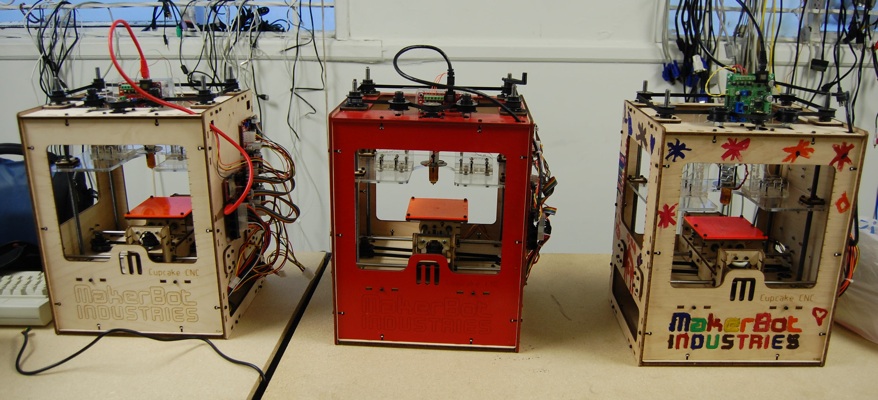Dorkbot SoCal 42: Snowball Blaster Demo in Santa Clarita
***** Tuesday, December 28, 2010
***** 7:00pm
***** The Driveway of Ric Turner
***** Santa Clarita, CA 91354
Google map:
This is a special holiday edition of Dorkbot SoCal, held at perhaps the most ambitious light display in Southern California. We'll meet at the driveway of Ric Turner at 7pm on Tuesday December 28th 2010, and he'll demo and explain his latest Christmas Light video game project, Snowball Blaster.
Ric Turner is a former Disney Imagineer who created special effects for theme park attractions and shows such as Space Mountain, The Haunted Mansion, and the Finding Nemo Submarine Voyage.
Snowball Blaster Description
Hop in Santa's electric training sled and grab the game controller for an adventure in snowball dodging. Press the left button to move left and the right to move right. Make it past all the snowballs for a big light show! (nobody has made it yet!) Game is easy enough for kids and challenging for adults... and quite addictive.
Snowball Blaster has 128 channels of Light-o-rama controlled by a PC. The game logic is running on a Basic Stamp which accepts inputs from the player switches and controls the Red Arrows with sold state relays. The BS also sends logic level triggers to the LOR system for Game start and Crash. The snowballs, scoreboard (and the rest of the light show live in the LOR program.) There are separate LOR programs for Attract, Crash and Game play. The BS knows when the snowballs reach the bottom, and compares that to where it knows the Arrow is to detect crashes.
The game is designed around the limitation of having very few positions to light up. The timing of when they light up is more versatile, so that's where the game lives. It's easy to learn, starts easy and gets harder pretty quick. The audio is broadcast on FM so people watching in cars get a good show too.
Come on out, and bring your friends and family!